Wednesday, 13 September 2006
SQL Transactions
Last updated : 13th September 2006
Background
In many applications there is a need to be able to insert data across multiple tables as an atomic unit of work. In this example I will cover a simple page in a shopping cart application that requires users to provide both a billing and a shipping address. This information is stored across two separate tables (User and Address) as a parent-child relationship. There would be little point in creating a new user in our database if no address details were added. The Billing dept would not know where to send the invoice and the Shipping department would not know where to deliver the goods.
Therefore we require that the new customer page will only succeed if:
- User details are inserted into the User table
- Billing address is inserted into the Address table with the new customer ID
- Shipping address is inserted into the Address table with the new customer ID
To achieve this we need to wrap all this work together as a transaction. If all parts succeed we then commit this to the database otherwise everything needs to be rolled back so that the database is in the same state that it was in prior to the insert.
Strategy
To implement this functionality as an ATOMIC transaction we will use the SQLTransaction class of the System.Data.SQLClient namespace. Just so you are aware, there are other ways to implement transactions, notably TSQL in stored procedures and the System.Transactions namespace that is in the new version of the DOT.NET framework.
I like System.Transactions coding but this does not work well with the SQL 2000 databases that I use. This is because it enlists the support of the MSDTC and this adds to the overhead. However it was designed to work well with SQL Server 2005 using promotable transactions.
Implementation
We will assume that a user has filled their shopping basket and the next stage for new users is to register themselves and their billing and shipping information. Again this is an all or nothing insert.
Step 1 - Architecture
We will create a User and Address class to hold the information that we collect from the web form. As we will be holding multiple addresses. We will use a Generic List collection to hold these.
User Class
Namespace Bracora.Articles.TransactionExample
Public Class User
Private _forename As String
Private _surname As String
Private _email As String
''' <summary>
''' Initializes a new instance of the User class.
''' </summary>
''' <param name="forename"></param>
''' <param name="surname"></param>
''' <param name="email"></param>
Public Sub New(ByVal forename As String, ByVal surname As String, ByVal email As String)
_forename = forename
_surname = surname
_email = email
End Sub
''' <summary>
''' Initializes a new instance of the User class.
''' </summary>
Public Sub New()
End Sub
Public Property Forename() As String
Get
Return _forename
End Get
Set(ByVal value As String)
If _forename = value Then
Return
End If
_forename = value
End Set
End Property
Public Property Surname() As String
Get
Return _surname
End Get
Set(ByVal value As String)
If _surname = value Then
Return
End If
_surname = value
End Set
End Property
Public Property Email() As String
Get
Return _email
End Get
Set(ByVal value As String)
If _email = value Then
Return
End If
_email = value
End Set
End Property
End Class
End Namespace
Address Class
Namespace Bracora.Articles.TransactionExample
Public Class Address
Public Const AT_BILL As String = "BILLADDRESS"
Public Const AT_SHIP As String = "SHIPADDRESS"
Private _userID As Integer
Private _address1 As String
Private _address2 As String
Private _address3 As String
Private _city As String
Private _postZipCode As String
Private _addressType As String
''' <summary>
''' Initializes a new instance of the Address class.
''' </summary>
''' <param name="userID"></param>
''' <param name="address1"></param>
''' <param name="address2"></param>
''' <param name="address3"></param>
''' <param name="city"></param>
''' <param name="postZipCode"></param>
''' <param name="addressType"></param>
Public Sub New(ByVal userID As Integer, ByVal address1 As String, ByVal address2 As String, ByVal address3 As String, ByVal city As String, ByVal postZipCode As String, ByVal addressType As String)
_userID = userID
_address1 = address1
_address2 = address2
_address3 = address3
_city = city
_postZipCode = postZipCode
_addressType = AddressType
End Sub
''' <summary>
''' Initializes a new instance of the Address class.
''' </summary>
''' <param name="address1"></param>
''' <param name="address2"></param>
''' <param name="address3"></param>
''' <param name="city"></param>
''' <param name="postZipCode"></param>
Public Sub New(ByVal address1 As String, ByVal address2 As String, ByVal address3 As String, ByVal city As String, ByVal postZipCode As String)
_address1 = address1
_address2 = address2
_address3 = address3
_city = city
_postZipCode = postZipCode
End Sub
''' <summary>
''' Initializes a new instance of the Address class.
''' </summary>
Public Sub New()
End Sub
Public Property userID() As Integer
Get
Return _userID
End Get
Set(ByVal value As Integer)
If _userID = Value Then
Return
End If
_userID = Value
End Set
End Property
Public Property Address1() As String
Get
Return _address1
End Get
Set(ByVal value As String)
If _address1 = value Then
Return
End If
_address1 = value
End Set
End Property
Public Property Address2() As String
Get
Return _address2
End Get
Set(ByVal value As String)
If _address2 = value Then
Return
End If
_address2 = value
End Set
End Property
Public Property Address3() As String
Get
Return _address3
End Get
Set(ByVal value As String)
If _address3 = value Then
Return
End If
_address3 = value
End Set
End Property
Public Property City() As String
Get
Return _city
End Get
Set(ByVal value As String)
If _city = value Then
Return
End If
_city = value
End Set
End Property
Public Property PostZipCode() As String
Get
Return _postZipCode
End Get
Set(ByVal value As String)
If _postZipCode = value Then
Return
End If
_postZipCode = value
End Set
End Property
Public Property AddressType() As String
Get
Return _addressType
End Get
Set(ByVal value As String)
If _addressType = value Then
Return
End If
_addressType = value
End Set
End Property
End Class
End Namespace
Step 2 - Data Access Code
There is a static class UserManager that we will use to perform the necessary database inserts. The methods in this class will work on the User and Address objects mentioned above.
In the UserManager class we have the shared methods to handle the database insert logic and the transactional part. We have a method called InsertUserAndAddresses that controls the SQL Transaction. This method takes a populated User object and a Generic List of Address objects.
For the InsertUser and InsertAddress functions to participate in our transaction we need to pass a reference to the SQLConnection and the SQLTransaction that we created in our controlling function InsertUserAndAddresses. These are then attached to the actual SQLCommand objects that perform the inserts.
We wrap this functionality in a try/catch block so that we can easily rollback the transaction if any errors occur. If all the inserts are successful we then commit the transaction and it is saved in the database.
Static Data Access Class
Imports Bracora.Articles
Imports System.Collections.Generic
Imports System.Data.SqlClient
Namespace Bracora.Articles.TransactionExample
Public NotInheritable Class UserManager
'static class
'not to be instantiated
Private Sub New()
End Sub
Public Shared Function NewConn() As SqlConnection
Return New SqlConnection(ConfigurationManager.ConnectionStrings("Articles").ConnectionString)
End Function
Public Shared Sub InsertUserAndAddresses(ByVal newUser As TransactionExample.User, _
ByVal newAddress As List(Of TransactionExample.Address))
Dim userID As Int32 = 0
Dim Tran As SqlTransaction
Using conn As SqlConnection = NewConn()
conn.Open()
Tran = conn.BeginTransaction
Try
' Try to add the user
userID = InsertUser(newUser, Tran, conn)
Dim AddressCount As Int32 = 0
For i As Int32 = 0 To newAddress.Count - 1
newAddress(i).userID = userID
InsertAddress(newAddress(i), Tran, conn)
Next
Tran.Commit()
Catch ex As Exception
Tran.Rollback()
' re-throw back to the ui
Throw ex
End Try
End Using
End Sub
Public Shared Function InsertUser(ByVal newUser As TransactionExample.User, _
ByVal sqlTran As SqlTransaction, _
ByVal sqlConn As SqlConnection) As Int32
Dim UserID As Object = Nothing
Dim Sql As String
Sql = "INSERT INTO [User] (" & _
"[Forename],[Surname],[Email]) " & _
"VALUES(@Forename,@Surname,@Email);SELECT SCOPE_IDENTITY();"
Using cmd As New SqlCommand
cmd.Connection = sqlConn
cmd.Transaction = sqlTran
cmd.CommandType = Data.CommandType.Text
cmd.CommandText = Sql
cmd.Parameters.Add(New SqlParameter("Forename", newUser.Forename))
cmd.Parameters.Add(New SqlParameter("Surname", newUser.Surname))
cmd.Parameters.Add(New SqlParameter("Email", newUser.Email))
userID = cmd.ExecuteScalar
If userID IsNot Nothing Then
Return Convert.ToInt32(userID)
End If
End Using
End Function
Public Shared Sub InsertAddress(ByVal newAddress As TransactionExample.Address, _
ByVal sqlTran As SqlTransaction, _
ByVal sqlConn As SqlConnection)
Dim Sql As String
Sql = "INSERT INTO [Address] (" & _
"[UserID],[Address1],[Address2],[Address3],[City],[PostZipCode],[AddressType]) " & _
"VALUES(@UserID,@Address1,@Address2,@Address3,@City,@PostZipCode,@AddressType)"
Using cmd As New SqlCommand
cmd.Connection = sqlConn
cmd.Transaction = sqlTran
cmd.CommandType = Data.CommandType.Text
cmd.CommandText = Sql
cmd.Parameters.Add(New SqlParameter("UserID", newAddress.userID))
cmd.Parameters.Add(New SqlParameter("Address1", newAddress.Address1))
cmd.Parameters.Add(New SqlParameter("Address2", newAddress.Address2))
cmd.Parameters.Add(New SqlParameter("Address3", newAddress.Address3))
cmd.Parameters.Add(New SqlParameter("City", newAddress.City))
cmd.Parameters.Add(New SqlParameter("PostZipCode", newAddress.PostZipCode))
cmd.Parameters.Add(New SqlParameter("AddressType", newAddress.AddressType))
cmd.ExecuteNonQuery()
End Using
End Sub
End Class
End Namespace
Step 3 - User Interface
When the user populates the form fields and hits submit we create a User object and a List of Address Objects. We then call the transactional method InsertuserAndAddresses. If successful, we would move onto the next stage in the checkout process. Otherwise we display an error message back to the user.
Submit Code
Protected Sub btnSubmit_Click(ByVal sender As Object, ByVal e As System.EventArgs) Handles btnSubmit.Click
' you would want to validate prior to inserting
' we assume all necessary fields are complete
Dim NewUser As New TransactionExample.User
NewUser.Forename = Me.txtForename.Text.Trim
NewUser.surname = Me.txtSurname.Text.Trim
NewUser.Email = Me.txtEmail.Text.Trim
Dim NewAddress As New Generic.List(Of TransactionExample.Address)
Dim tmpAddress As TransactionExample.Address
tmpAddress = New TransactionExample.Address
tmpAddress.Address1 = Me.txtBillAddress1.Text.Trim
tmpAddress.Address2 = Me.txtBillAddress2.Text.Trim
tmpAddress.Address3 = Me.txtBillAddress3.Text.Trim
tmpAddress.City = Me.txtBillCity.Text.Trim
tmpAddress.PostZipCode = Me.txtBillZip.Text.Trim
tmpAddress.AddressType = Bracora.Articles.TransactionExample.Address.AT_BILL
NewAddress.Add(tmpAddress)
' check to see if we need to use the same address for shipping
If Me.chkUseBilling.Checked Then
tmpAddress = New TransactionExample.Address
tmpAddress.Address1 = Me.txtBillAddress1.Text.Trim
tmpAddress.Address2 = Me.txtBillAddress2.Text.Trim
tmpAddress.Address3 = Me.txtBillAddress3.Text.Trim
tmpAddress.City = Me.txtBillCity.Text.Trim
tmpAddress.PostZipCode = Me.txtBillZip.Text.Trim
tmpAddress.AddressType = Bracora.Articles.TransactionExample.Address.AT_SHIP
NewAddress.Add(tmpAddress)
Else
tmpAddress = New TransactionExample.Address
tmpAddress.Address1 = Me.txtShipAddress1.Text.Trim
tmpAddress.Address2 = Me.txtShipAddress2.Text.Trim
tmpAddress.Address3 = Me.txtShipAddress3.Text.Trim
tmpAddress.City = Me.txtShipCity.Text.Trim
tmpAddress.PostZipCode = Me.txtShipZip.Text.Trim
tmpAddress.AddressType = Bracora.Articles.TransactionExample.Address.AT_SHIP
NewAddress.Add(tmpAddress)
End If
Try
TransactionExample.UserManager.InsertUserAndAddresses(NewUser, NewAddress)
ClearFields(Page.Form)
Catch ex As Exception
' display errr in UI
Me.litError.Text = "<div class=""error"">There was a problem with the update. " _
& "If this persists then please contact the administrator.<br />" _
& ex.Message & "</div>"
End Try
End Sub
If you wish to test the rollback of the transaction simply change the SQL statement within the InsertAddress function. This will then fail and the successful User Insert will be rolled back.
Summary
There are many occasions where you will need to handle workflow as a transactional piece of work against a database. Hopefully this article has given you a feel for how you can perform such a task using the SQLTransaction object.
Monday, 11 September 2006
Friendly Form Field Highlighting
Last updated : 11th September 2006
Background
You have a form based input screen that users must navigate. The problem is that there are a number fields on display and the user is getting lost when they move there eyes away from the screen. Especially true if users are not good typists.
Strategy
We will change the background colour of the currently selected form field. This will stand out from the other fields and make it easy for our user to find it on the screen.
We will handle the focus and blur events using client side JavaScript to dynamically change the CSS class of the control and thus change the background colour.
Implementation
First, let's see how the final result should look. Notice how the currently selected field is differently coloured to the rest of the form fields.
Step 1 - Add the CSS
We will start of by adding two simple CSS classes. One that can be applied to the form field when the user enters it and another to reset it back to its default display when the user exits the field.
.normalfld
{
background-color: #FFFFFF;
}
.focusfld
{
background-color: #FFFFCC;
}
Step 2 - Add the JavaScript
We need to use client side code to change the CSS class assigned to the form field. There are a number of ways to add this in ASP.NET projects. One practice, which I'm not a great fan of, is to use the ClientScriptManager classes. For this example I will create a simple JavaScript file and attach it to the page using standard HTML <script> notation.
function DoBlur(fld) {
fld.className='normalfld';
}
function DoFocus(fld) {
fld.className = 'focusfld';
}
Step 3 - Plumbing the JavaScript
We will add the plumbing to the ASP.NET form controls in the Page_Load event of the page. We loop through all the controls on the form and add the necessary events to our target fields. In this case we are searching for only textboxes.
Protected Sub Page_Load(ByVal sender As Object, ByVal e As System.EventArgs) Handles Me.Load
If Not Page.IsPostBack Then
SetHighlightFields(Page.Form)
Me.txtForename.Focus()
End If
End Sub
Sub SetHighlightFields(ByVal frm As Control)
Dim TempCheckbox As CheckBox = Nothing
Dim TempTextBox As TextBox = Nothing
For Each tmpctl As Control In frm.Controls
If TypeOf tmpctl Is TextBox Then
TempTextBox = CType(tmpctl, TextBox)
TempTextBox.Attributes.Add("onFocus", "DoFocus(this);")
TempTextBox.Attributes.Add("onBlur", "DoBlur(this);")
End If
Next
End Sub
Sub ClearFields(ByVal frm As Control)
For Each tmpctl As Control In frm.Controls
If TypeOf tmpctl Is TextBox Then
CType(tmpctl, TextBox).Text = ""
End If
Next
End Sub
That's all there is to it. Now when the user tabs or clicks through in your form each field will be highlighted when it receives the focus.
Summary
This has hopefully given you a few ideas of your own on how to provide some 'value add' features to your web applications. As you can see from the code, or lack of it, it's easy to implement this functionality. When developing, try to imagine your application from the users perspective who is going to be using it 8 hours a day!
Saturday, 2 September 2006
Friendly GridView Deletion Messages
Last updated : 2nd September 2006
Background
You know the scenario. You present a whole load of tabular data to users in a GridView. You may have reduced the font-size so you can cram in an extra couple of rows from the database. You have an Edit and Delete LinkButtons there. So you think well I'll put in a piece of client script to make sure my users get a confirmation pop-up when they are about to delete a record. I'll code the nice OnClientClick event on the LinkButton and put in a 'Are you sure you wish to delete the record' message.
But wait a minute - my users are not that accurate with the mouse - I'm not that accurate with the mouse. And that font is quite small. How do I make 100% sure that they know exactly what record will be deleted?
Well I'll show you how to include some personal information in your pop-up message so there's no mistakes.
Strategy
We need to add a Delete LinkButton into a template field in the GridView. When the GridViews RowDataBound event fires for each row we want to set the onClientClick property of the LinkButton with a personalised message
Implementation
We have a users table that is bound to an ObjectDataSource which in turn is bound onto a GridView control. The GridView code is shown below.
<asp:GridView ID="GvUsers" runat="server" DataKeyNames="ID" AutoGenerateColumns="False"
AutoGenerateEditButton="true" DataSourceID="ObjectDataSource1">
<Columns>
<asp:TemplateField ShowHeader="False">
<ItemTemplate>
<asp:LinkButton ID="DeleteUser" runat="server" CausesValidation="False" CommandName="Delete"
Text="Delete"></asp:LinkButton>
</ItemTemplate>
</asp:TemplateField>
<asp:BoundField DataField="ID" Visible="False" HeaderText="ID" ReadOnly="True" SortExpression="ID" />
<asp:BoundField DataField="Name" HeaderText="Name" SortExpression="Name" />
<asp:BoundField DataField="Email" HeaderText="Email" SortExpression="Email" />
<asp:BoundField DataField="Telephone" HeaderText="Telephone" SortExpression="Telephone" />
<asp:BoundField DataField="Hiredate" HeaderText="Hiredate" SortExpression="Hiredate" />
</Columns>
</asp:GridView>
If you look at the GridView properties you will see that we have set AutoGenerateEditButton to true but have not auto generated the delete button. We have created a template field and added a LinkButton to it with ID="DeleteUser". Note the CommandName="Delete" which auto-wires the delete button to the GridView.
Next step is to code up the GridViews RowDataBound event. As each row is bound to the GridView we search for the Delete LinkButton and customise the OnClientClick property. We use a simple JavaScript confirm function that returns true if the user clicks OK, otherwise false.
Protected Sub GvUsers_RowDataBound(ByVal sender As Object, _
ByVal e As System.Web.UI.WebControls.GridViewRowEventArgs) _
Handles GvUsers.RowDataBound
' add a confirm button to the delete button
' We are only interested in datarows
If e.Row.RowType = DataControlRowType.DataRow Then
' make sure we can find the control first
If e.Row.FindControl("DeleteUser") IsNot Nothing Then
' cast it to a LinkButton and set the client script
CType(e.Row.FindControl("DeleteUser"), LinkButton).OnClientClick = _
"return confirm('Are you sure you want to delete " & _
e.Row.Cells(3).Text.Replace("'", "\'") & _
" from the database?');"
End If
End If
End Sub
You can see we are concatenating a display message with a value from the Name field on the GridView. Single quotes cause issues with the JavaScript so we need to escape them by prefixing them with a backslash e.Row.Cells(3).Text.Replace("'", "\'"). This takes care of names like O'Malley etc.
Now when your users hit delete they will receive a much more detailed message like the one below.

Summary
As you can see this is a very simple technique to add into your web applications. I think this approach is much better than having users on the phone asking for a database restore as they have mistakenly deleted your top customer!
Optimistic Concurrency With SQL Server Rowversion Data Type
Last updated : 2nd September 2006
Background
You are developing a multi-user web based system that involves users updating shared data. Therefore you need to make sure that users do not overwrite each others updates. For deletes, you want to make sure that the record to be deleted has not been modified by another user between the time you retrieved it from the database and the time you eventually delete it.
SQL Server has column type rowversion (synonym timestamp) which automatically changes its value whenever a row is modified in the database. This makes it an ideal candidate to enforce an optimistic concurrency solution. The rowversion field contains a binary value of 8 bytes.
Strategy
We will use a GridView bound to an ObjectDataSource to present the data to our users. We then retrieve the rowversion binary value from SQL Server as part of the data. As we need this value to validate our updates and deletes we will convert it to a string representation and hold it in the Gridview.
On updates and deletes we will convert the rowversion string representation back into a binary value and use this to qualify the SQL update and delete statements.
I will split this tutorial in to four main sections.
Step 1 - Table Design
We will create a simple users table to demonstrate this technique. We will create a unique index on the email field to prevent duplicate email addresses in the system. This should prevent records being created twice by different users.
CREATE TABLE [dbo].[Users](
[id] [int] IDENTITY(1,1) NOT NULL PRIMARY KEY CLUSTERED,
[Name] [nvarchar](50) NOT NULL,
[Email] [nvarchar](50) NOT NULL,
[Telephone] [nvarchar](50) NULL,
[Hiredate] [datetime] NULL,
[Dataversion] [rowversion] NOT NULL
)
CREATE UNIQUE NONCLUSTERED INDEX [IX_UsersUniqueEmail] ON [dbo].[Users]
(
[Email] ASC
) ON [PRIMARY]
Step 2 - Stored Procedures
Create stored procedures to perform CRUD activities against the database
- Select all users
- Insert a new user
- Update a users details
- Delete a user
The select stored procedure just grabs all users from the database. The Insert is straight forward, any duplicates entries will fail because of the unique index we have on the email address.
On the Update stored procedure note the WHERE clause. We are updating the record based on the rows unique identifier AND the rowversion that we previously retreived from the database. Remember, if there any data modifications on that row SQL Server will change the rowversion value automatically. So if the row was changed the update will affect zero rows.
Again for the Delete stored procedure note the WHERE clause. we qualify both the unique identifier AND the rowversion value.
-- =============================================
-- Author: Martin Millar
-- Create date: Sat 12th Aug 2006
-- Description: Retreive all users in the database
-- Large tables may require paging
-- Version: 1.0
-- =============================================
CREATE PROCEDURE [dbo].[proc_SelectUsers]
AS
BEGIN
SET NOCOUNT ON;
SELECT [id]
,[Name]
,[Email]
,[Telephone]
,[HireDate]
,[Dataversion]
FROM [Users]
END
-- =============================================
-- Author: Martin Millar
-- Create date: Sat 12th Aug 2006
-- Description: Insert new user in database
-- Version: 1.0
-- =============================================
CREATE PROCEDURE [dbo].[proc_UserInsert]
@Name nvarchar(50),
@Email nvarchar(50),
@Hiredate datetime,
@Telephone nvarchar(50)
AS
BEGIN
INSERT INTO [Articles].[dbo].[Users]
([Name]
,[Email]
,[Telephone]
,[Hiredate])
VALUES
(@Name
,@Telephone
,@Hiredate)
END
-- =============================================
-- Author: Martin Millar
-- Create date: Sat 12th Aug 2006
-- Description: Update user details
-- Version: 1.0
-- =============================================
CREATE PROCEDURE [dbo].[proc_UpdateUser]
@ID int,
@Name nvarchar(50),
@Email nvarchar(50),
@Telephone nvarchar(50),
@Hiredate datetime,
@Dataversion rowversion
AS
BEGIN
UPDATE [Users]
SET [Name] = @Name
,[Email] = @Email
,[Telephone] = @Telephone
,[Hiredate] = @Hiredate
WHERE (ID=@ID) AND (Dataversion = @Dataversion)
END
-- =============================================
-- Author: Martin Millar
-- Create date: Sat 12th Aug 2006
-- Description: Deletes user from the database
-- Version: 1.0
-- =============================================
CREATE PROCEDURE [dbo].[proc_DeleteUser]
@ID int,
@Dataversion rowversion
AS
BEGIN
DELETE FROM [Users]
WHERE (ID = @ID) AND (Dataversion = @Dataversion)
END
Step 3 - Data Access Layer
For the data access layer I have implemented a static class with with a private constructor so that it can't be instantiated. I have 'garnished' the class definition with the <ComponentModel.DataObject()> attribute. Basically this allows the ObjectDataSource that we will use later on to correctly identify that this is a data component. I will also set method attributes on the Select, Insert, Update and Delete routines. Again this allows the ObjectDataSourceControl to easily identify which methods are used for CRUD operations.
I will be using the SQLClient classes of the System.Data namespace. The download comes with a SQL Express database. However I have included a sql script to add the necessary objects to a SQL 2000/2005 database.
Select Method
I will be returning a DataTable back to the UI layer containing all rows in the user table.
<ComponentModel.DataObjectMethodAttribute(ComponentModel.DataObjectMethodType.Select, True)> _
Public Shared Function FillUsers() As DataTable
Using connection As New SqlConnection( _
ConfigurationManager.ConnectionStrings("MySQLDatabase").ConnectionString)
Using command As New SqlCommand()
command.Connection = connection
command.CommandType = CommandType.StoredProcedure
command.CommandText = "proc_SelectUsers"
Using adapter As New SqlDataAdapter(command)
Dim table As DataTable = New DataTable
adapter.Fill(table)
Return table
End Using
End Using
End Using
End Function
Insert Method
Before I go through this I'll quickly touch on nullable types. The Telephone and HireDate fields are nullable in our database. This is not a problem for string values as they are reference types and intrinsically have the concept of null or nothing values. However HireDate is a datetime value which is a value type.
Value types are stored on the stack and have no concept of nulls. Hence we need to add this functionality by wrapping it in a nullable structure. When we do this we can check the .HasValue property to check for nulls.
The insert method checks the RowsAffected property of the ExecuteNonQuery method and throws an exception if the insert has failed. Remember though we have a unqiue index on email so duplicate records will throw a SQLException prior to this.
<ComponentModel.DataObjectMethodAttribute(ComponentModel.DataObjectMethodType.Insert, True)> _
Public Shared Sub InsertUser(ByVal name As String _
, ByVal email As String _
, ByVal telephone As String _
, ByVal hireDate As Nullable(Of Date))
Dim RecsAffected As Int32 = 0
Using connection As New SqlConnection(ConfigurationManager.ConnectionStrings("MySQLDatabase").ConnectionString)
Using command As New SqlCommand()
command.Connection = connection
command.CommandType = CommandType.StoredProcedure
command.CommandText = "proc_UserInsert"
' Add the parameters
command.Parameters.Add(New SqlParameter("Name", name))
command.Parameters.Add(New SqlParameter("Email", email))
command.Parameters.Add(New SqlParameter("Telephone", IIf(telephone IsNot Nothing, telephone, System.DBNull.Value)))
' Hiredate in SQL Table is nullable so we need to wrap the value type
' in the nullable wrapper and check for the existance of a value
command.Parameters.Add(New SqlParameter("HireDate", IIf(hireDate.HasValue, hireDate, System.DBNull.Value)))
' open, execute and return
connection.Open()
RecsAffected = command.ExecuteNonQuery
If RecsAffected <> 1 Then
Throw New ApplicationException("Failed to insert new user into the database.")
End If
End Using
End Using
End Sub
Update Method
Note the signature on the update method. When coding data components it's worth remembering the idiosyncrasies of the controls that you will be using.
For example, I'm using original_id name as input parameter to the update method. Why? - because by default the ObjectDataSource will hold this key value in the a collection prefixed with original_.
This can be changed by modifying the attribute in the Object DataSource.
OldValuesParameterFormatString="original_{0}"
Also note that I'm passing the rowversion in as a byte array. As you will see later, you could just as easily pass this in as a string and perform a coversion back to a byte array value in method itself.
<ComponentModel.DataObjectMethodAttribute(ComponentModel.DataObjectMethodType.Update, True)> _
Public Shared Sub UpdateUser(ByVal original_id As Int32 _
, ByVal name As String _
, ByVal email As String _
, ByVal telephone As String _
, ByVal hireDate As Nullable(Of Date) _
, ByVal dataVersion As Byte())
Dim RecsAffected As Int32 = 0
Using connection As New SqlConnection(ConfigurationManager.ConnectionStrings("MySQLDatabase").ConnectionString)
Using command As New SqlCommand()
command.Connection = connection
command.CommandType = CommandType.StoredProcedure
command.CommandText = "proc_UpdateUser"
' Add the parameters
command.Parameters.Add(New SqlParameter("ID", original_id))
command.Parameters.Add(New SqlParameter("Name", name))
command.Parameters.Add(New SqlParameter("Email", email))
command.Parameters.Add(New SqlParameter("Telephone", IIf(telephone IsNot Nothing, telephone, System.DBNull.Value)))
' Hiredate in SQL Table is nullable so we need to wrap the value type
' in the nullable wrapper and check for the existance of a value
command.Parameters.Add(New SqlParameter("HireDate", IIf(hireDate.HasValue, hireDate, System.DBNull.Value)))
' Now pass in the DataRowVersion that was retrieved from the database
' We compare this with the value currently in the database. If these
' values differ we do NOT want to overwrite with our changes
command.Parameters.Add(New SqlParameter("DataVersion", dataVersion))
' open, execute and return
connection.Open()
RecsAffected = command.ExecuteNonQuery
If RecsAffected <> 1 Then
Throw New ApplicationException("Another user has changed this record. " & _
"Your update was cancelled.")
End If
End Using
End Using
End Sub
Delete Method
For the delete method we will need both the ID and the Dataversion of the row to delete. Again I'm sticking to the format original_ prefix.
<ComponentModel.DataObjectMethodAttribute(ComponentModel.DataObjectMethodType.Delete, True)> _
Public Shared Sub DeleteUser(ByVal original_id As Int32 _
, ByVal original_dataVersion As Byte())
' We only want to delete if the user has the latest version of the record
Dim RecsAffected As Int32 = 0
Using connection As New SqlConnection(ConfigurationManager.ConnectionStrings("MySQLDatabase").ConnectionString)
Using command As New SqlCommand()
command.Connection = connection
command.CommandType = CommandType.StoredProcedure
command.CommandText = "proc_DeleteUser"
' Add the parameters
command.Parameters.Add(New SqlParameter("ID", original_id))
' Now pass in the DataRowVersion that was retrieved from the database
' We compare this with the value currently in the database. If these
' values differ we do NOT want to delete it
command.Parameters.Add(New SqlParameter("DataVersion", original_dataVersion))
' open, execute and return
connection.Open()
RecsAffected = command.ExecuteNonQuery
If RecsAffected <> 1 Then
Throw New ApplicationException("Another user has changed this record. " & _
"User has NOT been deleted.")
End If
End Using
End Using
End Sub
Thats the data access sorted so we'll moved to the user interface.
Step 4 - User Interface
For the user interface we will use a GridView control that is wired to an ObjectDataSource. For inserts I have just created some textboxes but you could easily use the FormView or DetailsView controls. The finished page is shown below.

So first drag an ObjectDataSource onto the web form and set the Business Object to the data access class. Because we set the proper method attributes on the business object all the methods will be pre-selected. I have included screenshots for reference.


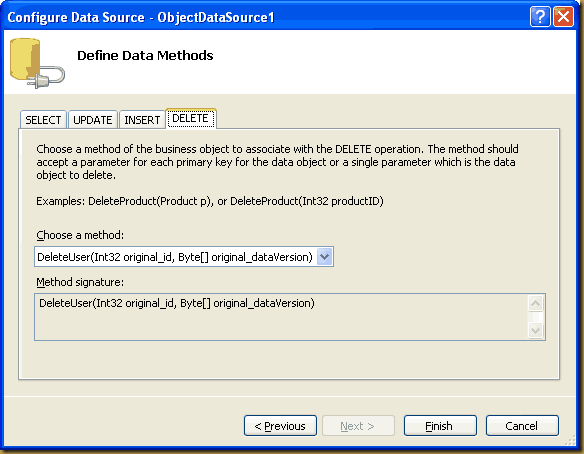
In the source code of the page you should now see the following mark-up.
<asp:ObjectDataSource ID="ObjectDataSource1" runat="server" DeleteMethod="DeleteUser"
InsertMethod="InsertUser" OldValuesParameterFormatString="original_{0}"
SelectMethod="FillUsers"
TypeName="Bracora.Articles.Users" UpdateMethod="UpdateUser">
<DeleteParameters>
<asp:Parameter Name="original_id" Type="Int32" />
<asp:Parameter Name="original_dataVersion" Type="Object" />
</DeleteParameters>
<UpdateParameters>
<asp:Parameter Name="original_id" Type="Int32" />
<asp:Parameter Name="name" Type="String" />
<asp:Parameter Name="email" Type="String" />
<asp:Parameter Name="telephone" Type="String" />
<asp:Parameter Name="hireDate" Type="DateTime" />
<asp:Parameter Name="dataVersion" Type="Object" />
</UpdateParameters>
<InsertParameters>
<asp:Parameter Name="name" Type="String" />
<asp:Parameter Name="email" Type="String" />
<asp:Parameter Name="telephone" Type="String" />
<asp:Parameter Name="hireDate" Type="DateTime" />
</InsertParameters>
</asp:ObjectDataSource>
Next, drag on a GridView Control and set its datasource to the ObjectDataSource. I like to manually specify the fields so I set the AutoGenerateColumns to false. I have also created two template columns.
- One for the Delete button as we want to specify a custom JavaScript confirmation to fire. I don't like the standard 'Are you sure you wish to delete this?' type message. For more information on this see my article here
- One is for a hidden label to hold the rowversion data which is converted into a string representation as it binds to the grid. Look for the code below in the DataRowVersion template field :
System.Convert.ToBase64String(Eval("DataVersion"))
This gives us access to this value during updates and deletes.
The final GridView markup is shown below.
<asp:GridView ID="GvUsers" runat="server" DataKeyNames="ID" AutoGenerateColumns="False"
AutoGenerateEditButton="true" DataSourceID="ObjectDataSource1">
<Columns>
<asp:TemplateField ShowHeader="False">
<ItemTemplate>
<asp:LinkButton ID="DeleteUser" runat="server" CausesValidation="False"
CommandName="Delete" Text="Delete"></asp:LinkButton>
</ItemTemplate>
</asp:TemplateField>
<asp:BoundField DataField="ID" Visible="False" HeaderText="ID" ReadOnly="True" SortExpression="ID" />
<asp:BoundField DataField="Name" HeaderText="Name" SortExpression="Name" />
<asp:BoundField DataField="Email" HeaderText="Email" SortExpression="Email" />
<asp:BoundField DataField="Telephone" HeaderText="Telephone" SortExpression="Telephone" />
<asp:BoundField DataField="Hiredate" HeaderText="Hiredate" SortExpression="Hiredate" />
<asp:TemplateField Visible="False" HeaderText="DataRowVersion">
<ItemTemplate>
<asp:Label runat="server" ID="DataVersion"
Text='<%# System.Convert.ToBase64String(Eval("DataVersion")) %>'>
</asp:Label>
</ItemTemplate>
</asp:TemplateField>
</Columns>
</asp:GridView>
All we need to do is plug in the code to handle CRUD operations in the user interface.
Both the GridView and the ObjectDataSource have complimentary events that fire during CRUD changes. I refer to these as ing and ed events e.g.
- RowUpdating and RowUpdated
- RowDeleting and RowDeleted
- Inserting and Inserted
- .......
The ing events allow you to perform processing before your database operation such as validation, business rules checks....etc
The ed events allow you to perform processing after the database operation such as exception handling, clean-up code...etc
I'll take each operations in turn
GridView - Update
For updates, we want to make sure that if we submit a change to the database that we do not overwrite any changes that another user may have made while we were in the process of editing the record. Remember multiple users will have access to the same common data.
We only update the row if the rowversion we fetched from the database is the same as the one that is currently stamped on that row in SQL Server.
As mentioned before we do this by qualifying this in the WHERE clause of the Update statement.
To handle Updates we will use the GridView_RowUpdating and ObjectDataSource_Updated events.
GridView_RowUpdating - We have access to the NewValues dictionary at this point which is passed to ObjectDataSource for the update operation. The non key parameters are already populated. However we need to set the value of the original_rowversion parameter from the hidden Label control in the Template field of the GridView and convert it from its string representation back into a byte array.
ObjectDataSource_Updated - We just check to see if there were any exceptions and display them in the UI. Make sure you set the e.ExceptionHandled = True otherwise the exception will continue to bubble up.
Protected Sub GvUsers_RowUpdating(ByVal sender As Object, _
ByVal e As System.Web.UI.WebControls.GridViewUpdateEventArgs) _
Handles GvUsers.RowUpdating
e.NewValues("DataVersion") = _
Convert.FromBase64String(CType(Me.GvUsers.Rows(e.RowIndex).FindControl("DataVersion"), Label).Text)
End Sub
Protected Sub ObjectDataSource1_Updated(ByVal sender As Object, _
ByVal e As System.Web.UI.WebControls.ObjectDataSourceStatusEventArgs) _
Handles ObjectDataSource1.Updated
' handle any Update exceptions here
If e.Exception IsNot Nothing Then
DisplayUIError(IIf(e.Exception.InnerException Is Nothing, e.Exception.Message, e.Exception.InnerException.Message))
e.ExceptionHandled = True
End If
End Sub
GridView - Delete
When deleting records from the GridView we don't want users to delete rows that may have been modified by another user after the data was retrieved.
To handle Deletes we will use the GridView_RowDeleting, ObjectDataSource_Deleting and ObjectDataSource_Deleted events.
GridView_RowDeleting - We store a string representation of the Dataversion field for the deleted row in a page level variable called DeletedRowVersion. This is taken from the hidden Label control in the Template field of the GridView.
ObjectDataSource_Deleting - We have access to the InputParameters dictionary at this point which is used for the delete operation. The original_ID is already populated because it is the DataKeyField of the GridView. Therefore we just need to set the value of the original_rowversion parameter. We get this from the Page variable DeletedRowVersion which we set when the GridView entered edit mode. We convert this from its string representation back into a byte array.
ObjectDataSource_Deleted - We just check for exceptions and display them in the UI.
Protected DeletedRowVersion As String
Protected Sub GvUsers_RowDeleting(ByVal sender As Object, _
ByVal e As System.Web.UI.WebControls.GridViewDeleteEventArgs) _
Handles GvUsers.RowDeleting
DeletedRowVersion = CType(Me.GvUsers.Rows(e.RowIndex).FindControl("DataVersion"), Label).Text
End Sub
Protected Sub ObjectDataSource1_Deleting(ByVal sender As Object, _
ByVal e As System.Web.UI.WebControls.ObjectDataSourceMethodEventArgs) _
Handles ObjectDataSource1.Deleting
Dim DeleteParams As IDictionary = e.InputParameters
DeleteParams("original_dataVersion") = Convert.FromBase64String(DeletedRowVersion)
End Sub
Protected Sub ObjectDataSource1_Deleted(ByVal sender As Object, _
ByVal e As System.Web.UI.WebControls.ObjectDataSourceStatusEventArgs) _
Handles ObjectDataSource1.Deleted
' handle any delete exceptions here
If e.Exception IsNot Nothing Then
DisplayUIError(IIf(e.Exception.InnerException Is Nothing, e.Exception.Message, e.Exception.InnerException.Message))
e.ExceptionHandled = True
End If
End Sub
GridView - Inserts
For the inserts we will just create an input form above the GridView. The use of a FormView or DetailsView control is perfectly valid as well. I have included the code for reference.
<fieldset>
<legend>New User Details</legend>
<table>
<tr style="font-weight: bold;">
<td>
Name<br />
<asp:TextBox ID="txtName" runat="server"></asp:TextBox></td>
<td>
Email<br />
<asp:TextBox ID="txtEmail" runat="server"></asp:TextBox>
</td>
<td>
Telephone<br />
<asp:TextBox ID="txtTelephone" runat="server"></asp:TextBox>
</td>
<td>
Hire Date<br />
<asp:TextBox ID="txtHireDate" runat="server"></asp:TextBox>
</td>
<td>
<br />
<asp:Button ID="btnAddUser" runat="server" Text="Add New User" />
</td>
</tr>
</table>
</fieldset>
Concurrency is not so much of an issue on the insert. However we do want to prevent two users keying in duplicate data. For example, Operator A keys in 50 new clients from a list of paper forms. Operator B comes in on the next shift, sees the paper forms and keys them in again.
To prevent this we have set up a unique index on email address. An SQLException will be thrown if any attempt is made to insert duplicate email addresses.
Here is the Insert code
Protected Sub btnAddUser_Click(ByVal sender As Object, ByVal e As System.EventArgs) Handles btnAddUser.Click
Try
Dim tmpHireDate As DateTime
If txtHireDate.Text.Trim <> "" Then
' must be value, so check it
DateTime.TryParse(txtHireDate.Text.Trim, tmpHireDate)
If tmpHireDate = DateTime.MinValue Then
DisplayUIError("The Hire date is not recognised as a valid date. Please correct.")
Exit Try
End If
End If
Bracora.Articles.Users.InsertUser(txtName.Text.Trim _
, txtEmail.Text.Trim _
, txtTelephone.Text.Trim _
, IIf(tmpHireDate = DateTime.MinValue, Nothing, tmpHireDate))
Me.GvUsers.DataBind()
Catch ex As Exception
DisplayUIError(ex.Message)
End Try
End Sub
Summary
In this article I have presented you with one technique to control modifications to shared data in multi-user environments. The rowversion column type is an ideal candidate for handling concurrency with SQL Server databases. Just to reiterate there are other methods to handle this situation but I think this is particularly 'clean'. Hopefully you will take this example and enhance it to suit your own situation. You may want to automatically re-load the data back into the UI if changes have occurred. It's up to you (or your customer) to decide the best route for each application.
© Bracora 2013 . Powered by Bootstrap , Blogger templates and RWD Testing Tool







